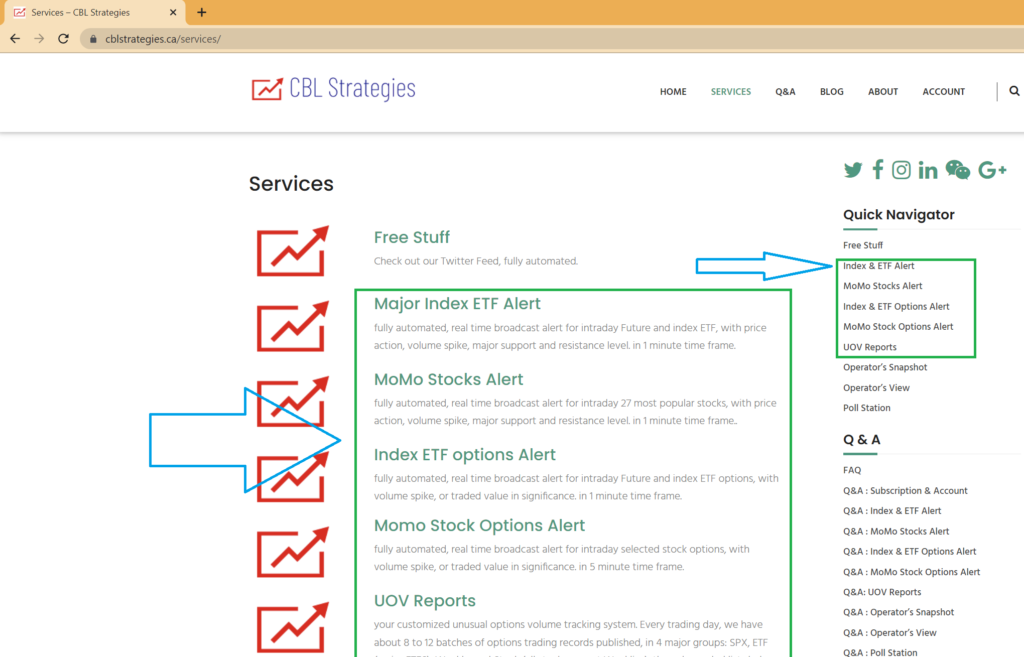Q&A : Subscription & Account
1: Visit cblstrategies.ca, click Account menu button
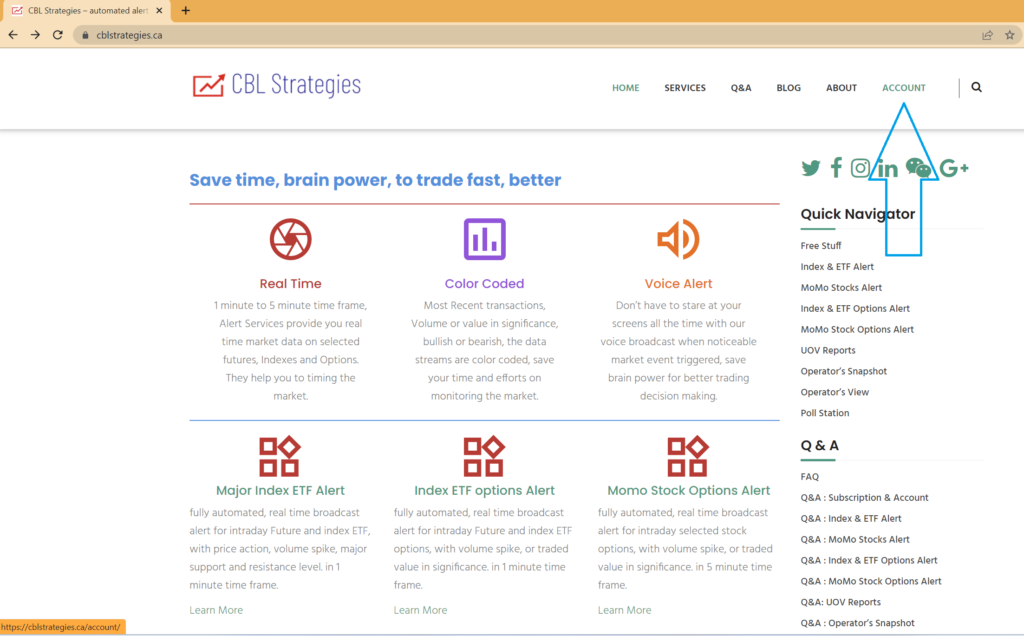
2: Login or click Register link
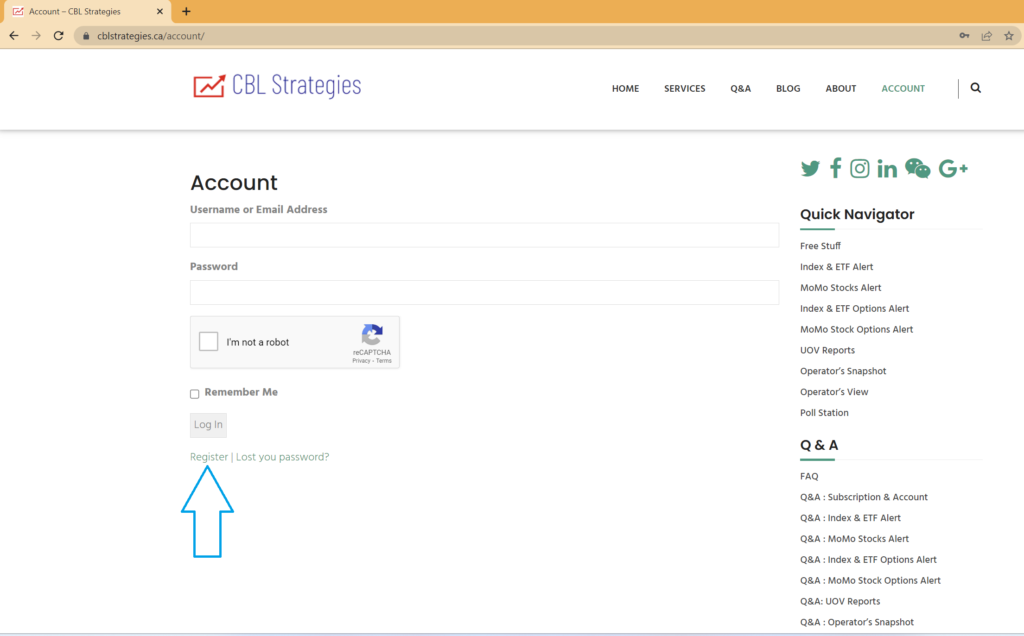
3: Fill the Registration Form, click Register button to submit
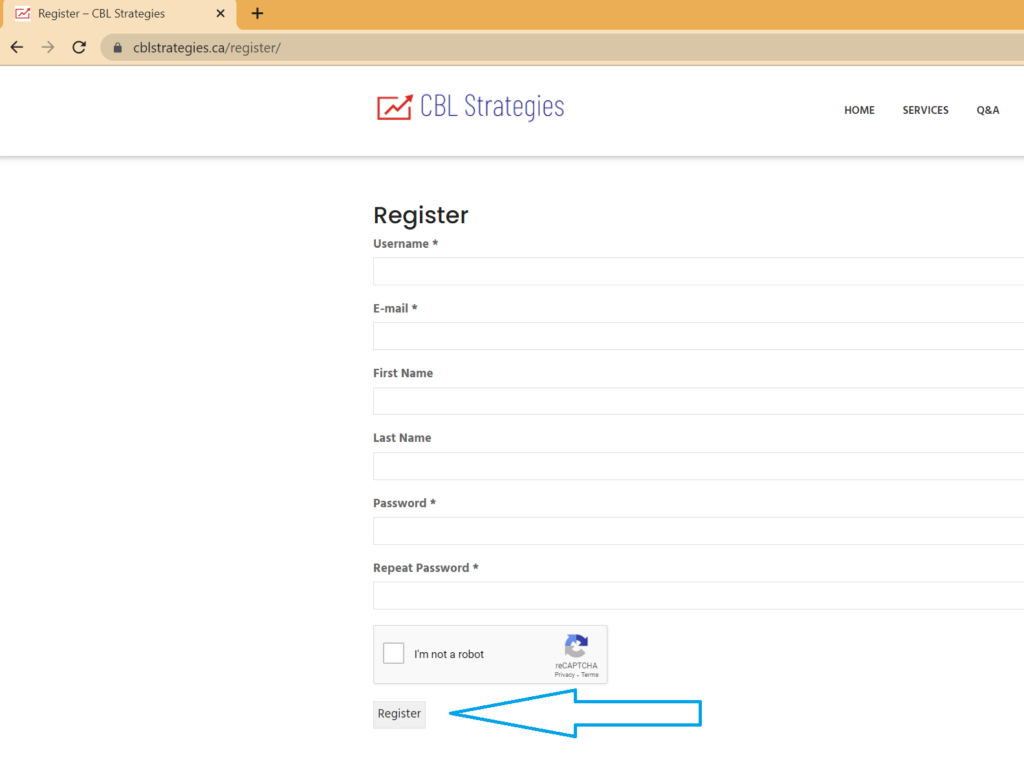
4: Account Page after login, if no any subscription yet.
Go to Click Here or Subscribe for subscriptions
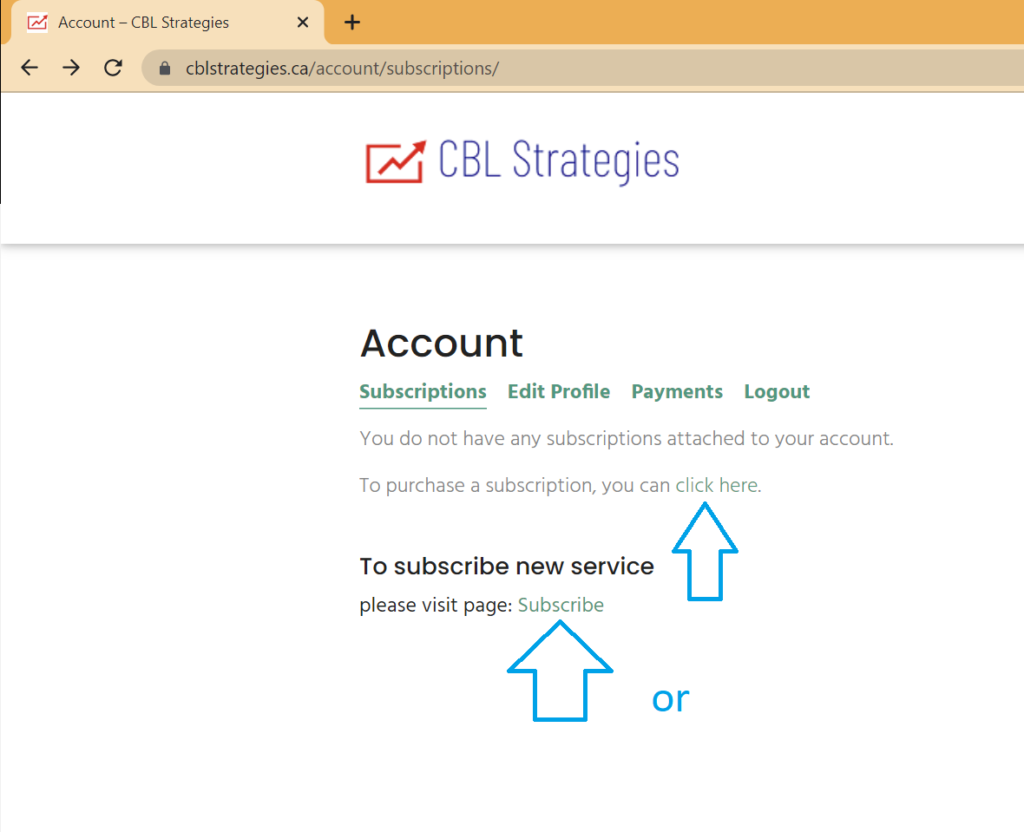
5: Select plan(s), check “Automatically Renew” if you like, then click Subscribe for summit
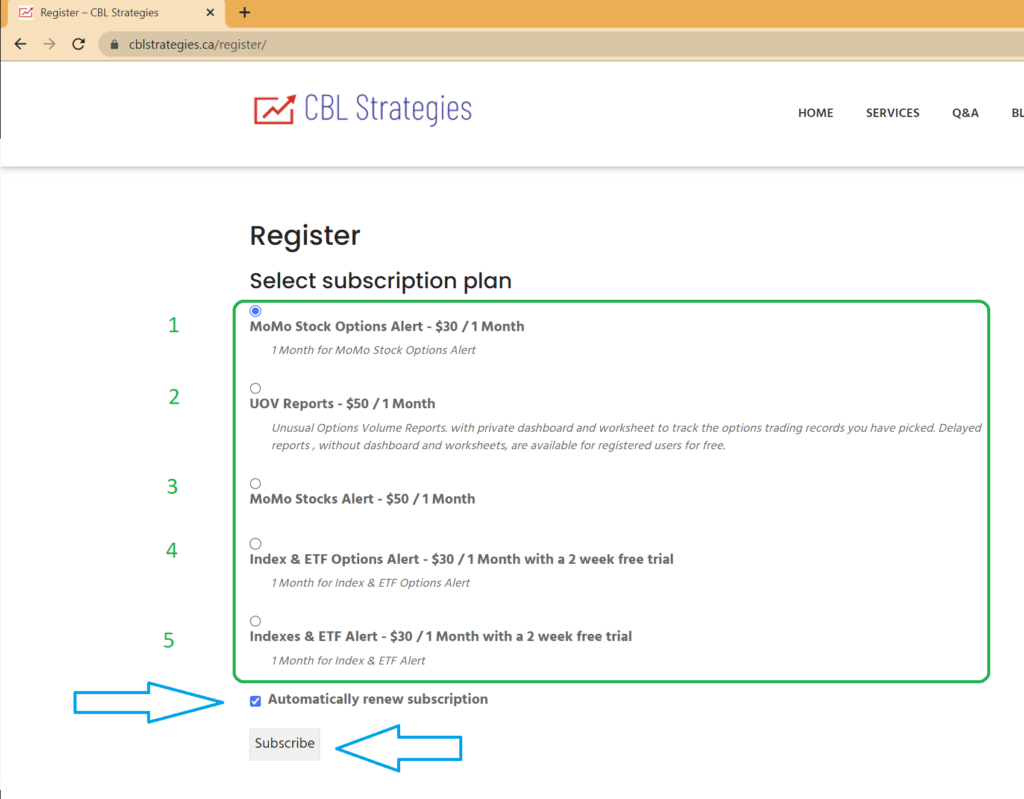
6: Make payment via Paypal with your Paypal account or Debit/Credit Card
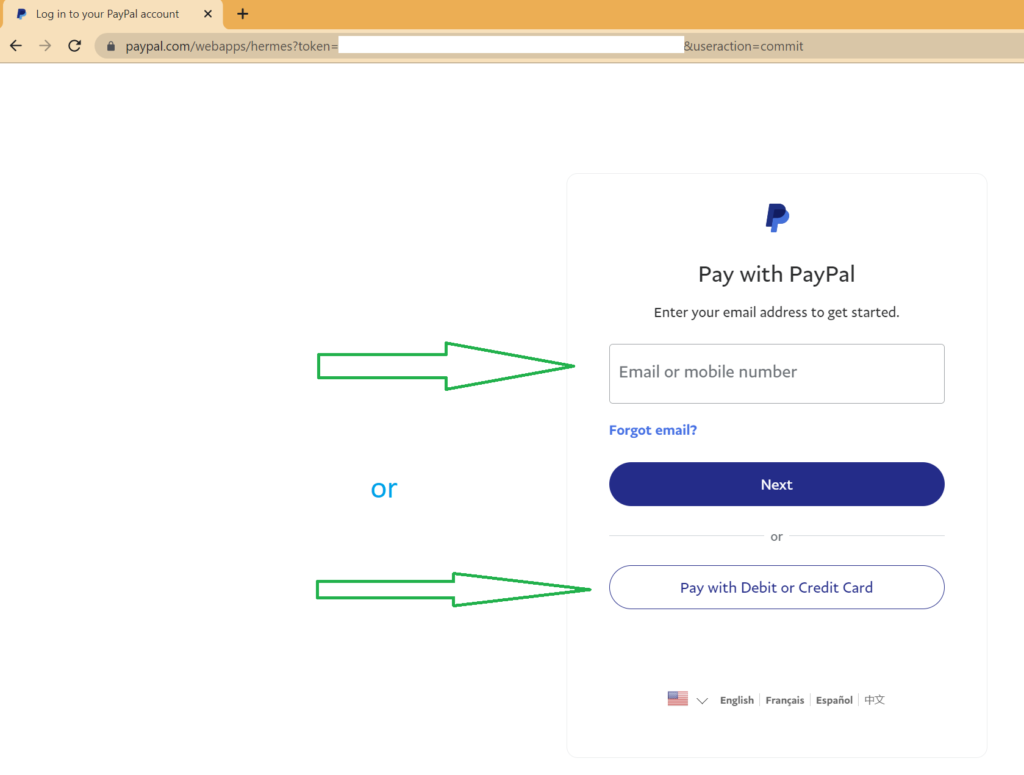
7: Retry payment. Subscribe other plan(s)
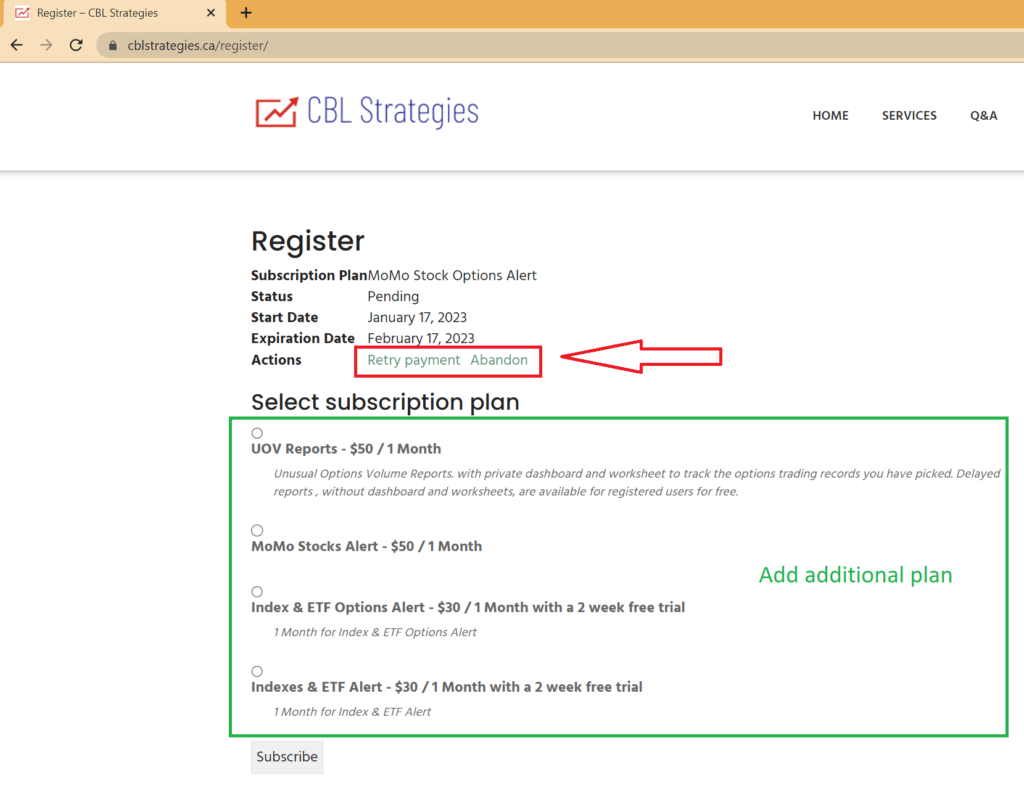
8: Access your subscribed Alerts
From Services Menu button , then click the Alert Name that you subscribed
or from the Quick Navigator Menu